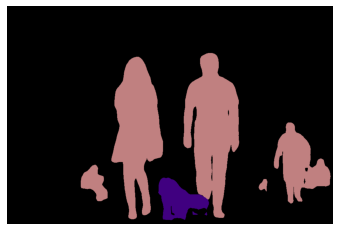Semantic Segmentation with PyTorch
What is Semantic Segmentation?
Semantic Segmentation is an image analysis task in which we classify each pixel in the image into a class.
Let’s say we have the following image:

Its semantically segmentated image would be the following:

Each pixel in the image is classified to its respective class.
Use PyTorch for Semantic Segmentation
Input and Output
Segmentation models expect a 3-channled image which is normalized with the Imagenet mean and standard deviation, i.e.,
mean = [0.485, 0.456, 0.406], std = [0.229, 0.224, 0.225].Input is
[Ni x Ci x Hi x Wi]Ni-> the batch sizeCi-> the number of channels (which is 3)Hi-> the height of the imageWi-> the width of the image
Output of the model is
[No x Co x Ho x Wo]No-> is the batch size (same asNi)Co-> is the number of classes that the dataset have!Ho-> the height of the image (which is the same asHiin almost all cases)Wo-> the width of the image (which is the same asWiin almost all cases)
The
torchvisionmodels outputs anOrderedDictand not atorch.Tensor. And in.eval()mode it just has one keyout. Theoutkey of thisOrderedDictis the key that holds the output and thisoutkey’s value has the shape of[No x Co x Ho x Wo].
Implementation
from collections import namedtuple
from PIL import Image
import matplotlib.pyplot as plt
import numpy as np
import torch
from torchvision import models
import torchvision.transforms as T
# ImageNet mean and standard deviation
MEAN = [0.485, 0.456, 0.406]
STD = [0.229, 0.224, 0.225]
# # Pascal VOC dataset segmentation
VocClass = namedtuple("VocClass", ["name", "id", "color"])
classes = [
VocClass("background", 0, (0, 0, 0)),
VocClass("aeroplane", 1, (128, 0, 0)),
VocClass("bicycle", 2, (0, 128, 0)),
VocClass("bird", 3, (128, 128, 0)),
VocClass("boat", 4, (0, 0, 128)),
VocClass("bottle", 5, (128, 0, 128)),
VocClass("bus", 6, (0, 128, 128)),
VocClass("car", 7, (128, 128, 128)),
VocClass("cat", 8, (64, 0, 0)),
VocClass("chair", 9, (192, 0, 0)),
VocClass("cow", 10, (64, 128, 0)),
VocClass("dining table", 11, (192, 128, 0)),
VocClass("dog", 12, (64, 0, 128)),
VocClass("horse", 13, (192, 0, 128)),
VocClass("motorbike", 14, (64, 128, 128)),
VocClass("person", 15, (192, 128, 128)),
VocClass("potted plant", 16, (0, 64, 0)),
VocClass("sheep", 17, (128, 64, 0)),
VocClass("sofa", 18, (0, 192, 0)),
VocClass("train", 19, (128, 192, 0)),
VocClass("tv/monitor", 10, (0, 64, 128)),
]
def decode_seg_map(image):
"""
Convert a segmentation map of size [1 x num_class x H x W] to a 2D RGB image
"""
# Create empty 2D matrices for all 3 channels of an image
r = np.zeros_like(image).astype(np.uint8)
g = np.zeros_like(image).astype(np.uint8)
b = np.zeros_like(image).astype(np.uint8)
for class_ in classes:
# Get the indexes in the image where that particular class label is present
idx = (image == class_.id)
# Put its corresponding color to those pixels
r[idx], g[idx], b[idx] = class_.color
# Stack the 3 seperate channels to form a RGB image
rgb_mask = np.stack([r, g, b], axis=2)
return rgb_mask
def show_img(img):
plt.imshow(img)
plt.axis("off")
plt.show()
def segment(model, img_path, show_original_img=True, device="cuda"):
img = Image.open(img_path)
if show_original_img:
show_img(img)
transform = T.Compose([
T.Resize(640),
# T.CenterCrop(224),
T.ToTensor(),
T.Normalize(mean=MEAN, std=STD)
])
input = transform(img).unsqueeze(0).to(device)
output = model.to(device)(input)["out"]
seg_map = torch.argmax(output.squeeze(), dim=0).detach().cpu().numpy()
mask = decode_seg_map(seg_map)
show_img(mask)
!wget -nv "https://www.learnopencv.com/wp-content/uploads/2021/01/person-segmentation.jpeg" -O person.png
fcn = models.segmentation.fcn_resnet101(pretrained=True).eval()
segment(fcn, "./person.png")