File I/O
What is a File?
At its core, a file is a contiguous set of bytes used to store data. This data is organized in a specific format and can be anything as simple as a text file or as complicated as a program executable. In the end, these byte files are then translated into binary 1and 0 for easier processing by the computer.
Files on most modern file systems are composed of three main parts:
- Header: metadata about the contents of the file (file name, size, type, and so on)
- Data: contents of the file as written by the creator or editor
- End of file (EOF): special character that indicates the end of the file
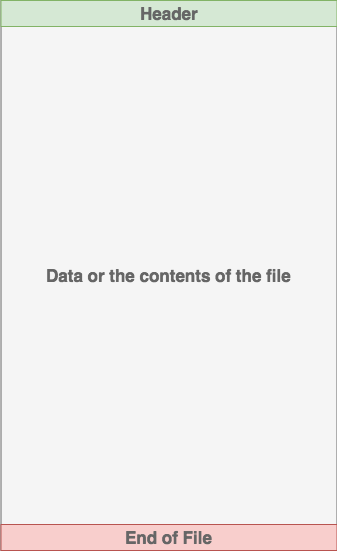
Opening and closing files
Use
withstatementwith open('dog_breeds.txt', 'r') as reader: # Further file processing goes here passThe second positional argument,
mode, is a string that contains multiple characters to represent how you want to open the file. The default and most common is'r', which represents opening the file in read-only mode as a text fileOther options for modes are fully documented online, but the most commonly used ones are the following:
Character Meaning 'r'Open for reading (default) 'w'Open for writing, truncating (overwriting) the file first 'rb'or'wb'Open in binary mode (read/write using byte data) 'a'open for writing, appending to the end of the file if it exists
Reading opened files
| Method | What It Does |
|---|---|
.read(size=-1) | This reads from the file based on the number of sizebytes. If no argument is passed or None or -1 is passed, then the entire file is read. |
.readline(size=-1) | This reads at most size number of characters from the line. This continues to the end of the line and then wraps back around. If no argument is passed or None or -1 is passed, then the entire line (or rest of the line) is read. |
.readlines() | This reads the remaining lines from the file object and returns them as a list. |
Example:
with open('dog_breeds.txt', 'r') as reader:
for line in reader.readlines():
print(line, end='')
end='' is to prevent Python from adding an additional newline to the text that is being printed and only print what is being read from the file.The code above can be further simplified by iterating over the file object itself:
with open('dog_breeds.txt', 'r') as reader:
for line in reader:
print(line, end='')
This approach is more Pythonic and can be quicker and more memory efficient. Therefore, it is suggested you use this instead.
Writing opened files
| Method | What It Does |
|---|---|
.write(string) | This writes the string to the file. |
.writelines(seq) | This writes the sequence to the file. No line endings are appended to each sequence item. It’s up to you to add the appropriate line ending(s) |
Tips and tricks
Working With Two Files at the Same Time
d_path = 'dog_breeds.txt'
d_r_path = 'dog_breeds_reversed.txt'
with open(d_path, 'r') as reader, open(d_r_path, 'w') as writer:
dog_breeds = reader.readlines()
writer.writelines(reversed(dog_breeds))
Get rid of \n when reading lines
Reference: How to read a file without newlines?
with open(filename) as f:
mylist = f.read().splitlines()