End-to-End Machine Learning Project
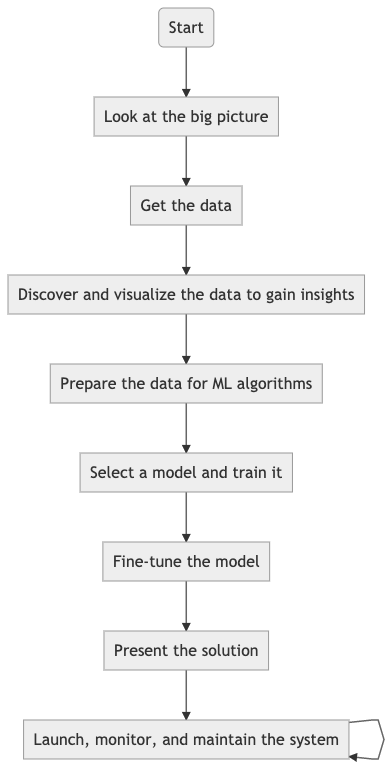
1. Look at the big picture
1.1 Frame the problem
Consider the business objective: How do we expect to use and benefit from this model?
1.2 Select a performance measure
1.3 Check the assumptions
List and verify the assumptions.
2. Get the data
2.1 Download the data
Automate this process: Create a small function to handle downloading, extracting, and storing data.
2.2 Take a quick look at the data
- Use
pandas.head()to look at the top rows of the data - Use
pandas.info()to get a quick description of the data- For categorical attributes, use
value_counts()to see categories and the #samples of each category - For numerical attributes, use
describe()to get a summary of the numerical attributes.
- For categorical attributes, use
Create a test set
If dataset is large enough, use purely random sampling. (
train_test_split)If the test set need to be representative of the overall data, use stratified sampling.
3. Discover and visualize the data to gain insights
- Make sure put the test set aside and only explore the training set
- If the trainingset is very large, sample an exploration set to make manipulations easy and fast
3.1 Visualizing data
3.2 Look for correlations
Two ways:
- Compute the standard correlation coefficient (also called Pearson’s r) between every pair of attributes using the
corr()method. - Or use
panda’sscatter_matrixfunction
3.3 Experimenting with attribute combinations
4. Prepare the data for ML algorithms
Firstly, ensure a clean training set and separate the predictors and labels.
4.1 Data cleaning
Handle missing features:
- Get rid of the corresponding samples (districts) -> use
dropna() - Get rid of the whole attribute -> use
drop() - Set the values to some value (zero, the mean, the median, etc.) -> use
fillna()
Or apply SimpleImputer from Scikit-Learn to all the numerical attributes.
4.2 Handle text and categorical attributes
Most ML algorithms prefer to work with numbers anyway. Transform text and categorical attributes to numerical attributes Using One-hot encoding.
4.3 Custom transformers
The custom transformer should work seamlessly with Scikit-Learn functionalities (such as pipelines). -> Create a class and implement three methods:
fit()transform()fit_transform()(can get it by simply addingTransfromerMixinas a base class)
If we add BaseEstimator as a bass class, we can get two extra methods
get_params()set_params()that will be useful for automatic hyperparameter tuning.
4.4 Feature scaling
Comman ways:
- Min-max scaling (normalization): Use
MinMaxScalar - Standardization
- Use
StandardScalar - Less affected by outliners
- Use
4.5 Transformation pipelines
Group sequences of transformations into one step.
Pipeline from scikit-learn:
- a list of name/estimator pairs defining a sequence of steps
- the last estimator must be transformers (must have a
fit_transform()method) - names can be anything but must be unique and don’t contain double underscores “__”
More convenient is to use a single transformer to handle the categorical columns and the numerical columns.
-> Use ColumbTransformer: handle all columns, applying the appropriate transformations to each column and also works great with Pandas DataFrames.
5. Select a model and train it
5.1 Train and evaluate on the trainging set
5.2 Better evaluation using Cross-Validation
6. Fine-tune the model
6.1 Grid search
When exploring relatively few combinations, use GridSearchCV: Tell it which hyperparameters we want to experiment with, and what values to try out. Then it will evaluate all the possible combinations of hyperparameter values, using cross-validation.
6.2 Randomized search
When the hyperparameter search space is large, use RandomizedSearchCV. It evaluates a given number of random combinations by selecting a random value for each hyperparameter at every iteration.
6.3 Ensemble methods
Try to combine the models that perform best.
6.4 Analyze the best models and their errors
Gain good insights on the problem by inspecting the best models.
6.5 Evaluate the system on the test set
Get the predictors and labels from test set
Run full pipeline to transform the data
Evaluate the final model on the test set
7. Present the solution
8. Launch, monitor, and maintain the system
- Plug the production input data source into the system and write test
- Write monitoring code to check system’s live performance at regular intervals and trigger callouts when it drops
- Evaluate the system’s input data quality
- Train the models on a regular basis using fresh data (automate this precess as much as possible!)