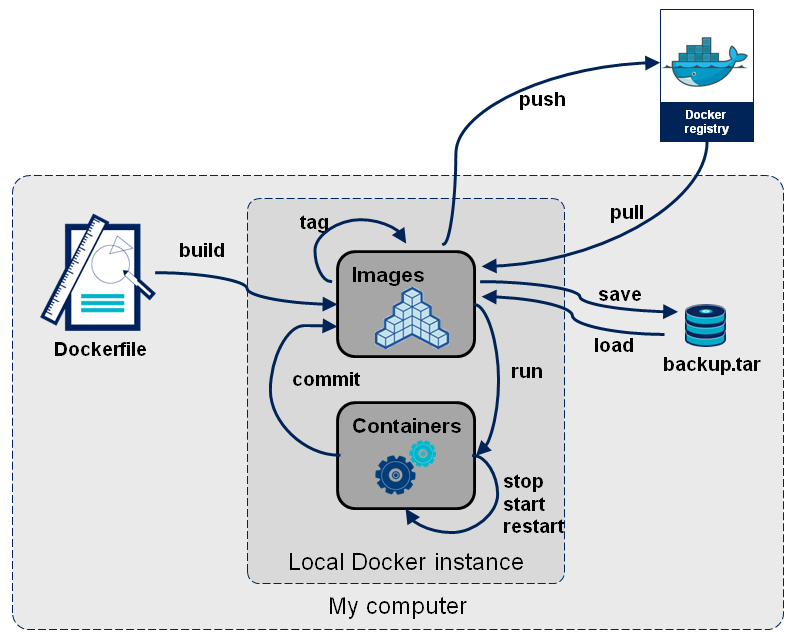What is Docker?
Overview
- Docker is an open platform for developing, shipping, and running applications.
- Docker enables you to separate your applications from your infrastructure so you can deliver software quickly.
- With Docker, you can manage your infrastructure in the same ways you manage your applications. By taking advantage of Docker’s methodologies for shipping, testing, and deploying code quickly, you can significantly reduce the delay between writing code and running it in production. 👏
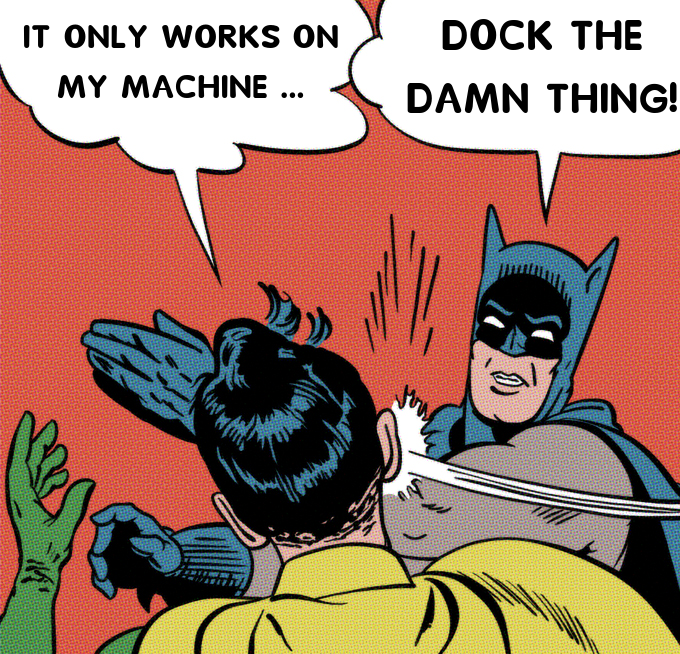
Docker architecture
Docker engine
Docker Engine is a client-server application with these major components:
- A server which is a type of long-running program called a daemon process (the
dockerdcommand). - A REST API which specifies interfaces that programs can use to talk to the daemon and instruct it what to do.
- A command line interface (CLI) client (the
dockercommand).
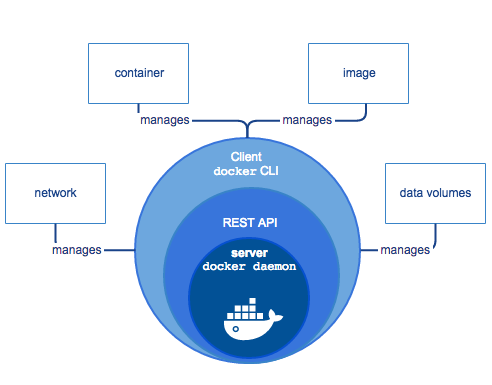
Docker images
- An image is a read-only template with instructions for creating a Docker container.
- Often, an image is based on another image, with some additional customization.
- For example, you may build an image which is based on the
ubuntuimage, but installs the Apache web server and your application, as well as the configuration details needed to make your application run.
- For example, you may build an image which is based on the
- You might create your own images or you might only use those created by others and published in a registry.
- To build your own image, you create a Dockerfile with a simple syntax for defining the steps needed to create the image and run it.
- Each instruction in a Dockerfile creates a layer in the image.
- When you change the Dockerfile and rebuild the image, only those layers which have changed are rebuilt.
- To build your own image, you create a Dockerfile with a simple syntax for defining the steps needed to create the image and run it.
Docker containers
- A container is a runnable instance of an image.
- You can create, start, stop, move, or delete a container using the Docker API or CLI. You can connect a container to one or more networks, attach storage to it, or even create a new image based on its current state.
- Containerization is increasingly popular because containers are:
- Flexible: Even the most complex applications can be containerized.
- Lightweight: Containers leverage and share the host kernel, making them much more efficient in terms of system resources than virtual machines.
- Portable: You can build locally, deploy to the cloud, and run anywhere.
- Loosely coupled: Containers are highly self sufficient and encapsulated, allowing you to replace or upgrade one without disrupting others.
- Scalable: You can increase and automatically distribute container replicas across a datacenter.
- Secure: Containers apply aggressive constraints and isolations to processes without any configuration required on the part of the user.
Registries
- A Docker registry stores Docker images. Docker Hub is a public registry that anyone can use, and Docker is configured to look for images on Docker Hub by default. You can even run your own private registry.
- When you use the
docker pullordocker runcommands, the required images are pulled from your configured registry. When you use thedocker pushcommand, your image is pushed to your configured registry.
Docker Vs. Virtual Machines (VMs)
A container runs natively on Linux and shares the kernel of the host machine with other containers. It runs a discrete process, taking no more memory than any other executable, making it lightweight.
By contrast, a virtual machine (VM) runs a full-blown “guest” operating system with virtual access to host resources through a hypervisor. In general, VMs incur a lot of overhead beyond what is being consumed by your application logic.
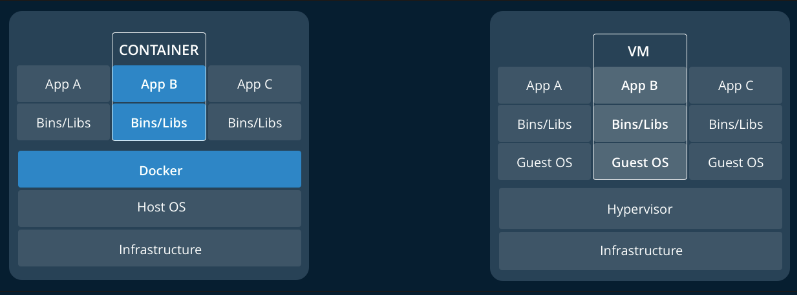
Get Docker
See: Get Docker
Workflow overview