tee
The tee command reads from the standard input and writes to both standard output and one or more files at the same time.
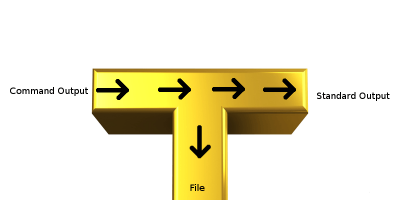
tee is mostly used in combination with other commands through piping.
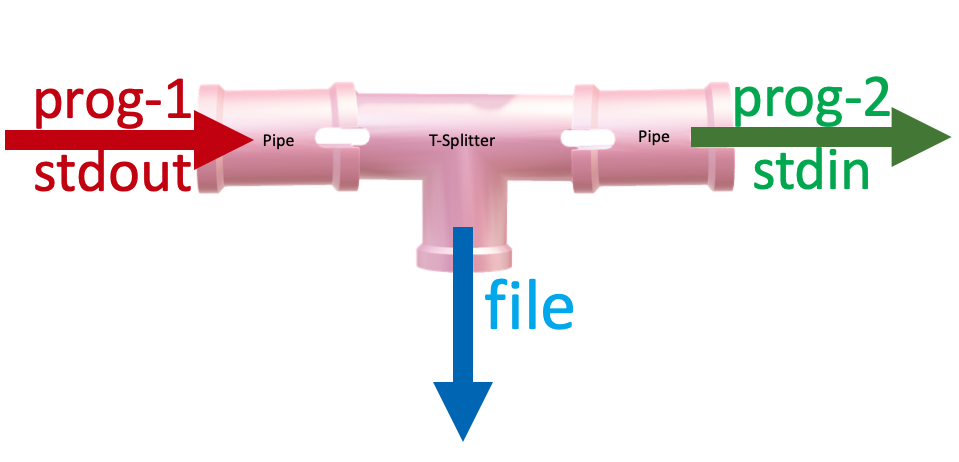
Syntax
tee [OPTIONS] [FILE]
Copy
OPTIONS-a(--append) : Do not overwrite the files instead append to the given files.-i(--ignore-interrupts) : Ignore interrupt signals.- Use
tee --helpto view all available options.
FILEOne or more files. Each of which the output data is written to.
Usage
Display output and write it in a file
The most basic usage of the tee command is to display the standard output (stdout) of a program and write it in a file.
Example:
$ echo "Hello world!" | tee hello-world.txt
Hello World!
$ cat hello-world.txt
Hello World!
The output is piped to the tee command, which displays the output to the terminal and writes the same information to the file hello-world.txt.
Write to Multiple Files
The tee command can also write to multiple files. To do so, specify a list of files separated by space as arguments:
$ command | tee file1.out file2.out file3.out
Append to File
By default, the tee command will overwrite the specified file. Use the -a (--append) option to append the output to the file :
$ command | tee -a file.out
E.g.
$ echo "Hello world!" | tee hello-world.txt
Hello world!
$ cat hello-world.txt
Hello World!
$ echo "Hi world!" | tee -a hello-world.txt
Hi world!
$ cat hello-world.txt
Hello World!
Hi world!
Ignore Interrupt
To ignore interrupts use the -i (--ignore-interrupts) option. This is useful when stopping the command during execution with CTRL+C and want tee to exit gracefully.
$ command | tee -i file.out
Hide the Output
If you don’t want tee to write to the standard output, you can redirect it to /dev/null:
$ command | tee file.out >/dev/null