Homebrew
2023-05-19· ·
1 min read
·
1 min read
Haobin Tan
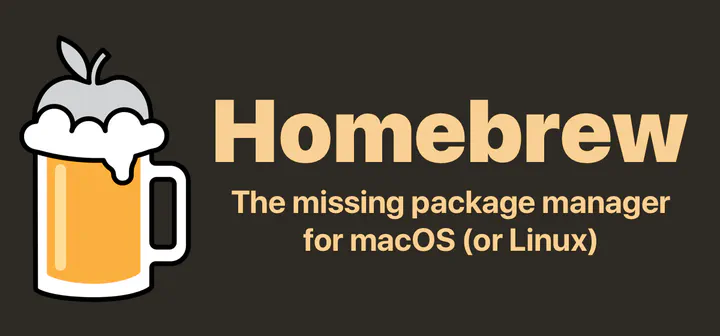
Installation
Paste that in a macOS Terminal or Linux shell prompt.
/bin/bash -c "$(curl -fsSL https://raw.githubusercontent.com/Homebrew/install/HEAD/install.sh)"
Test whether the installation is successful by typing
brew help
Basic Usages
Search for package
brew search <package>
E.g.:
brew search postgres
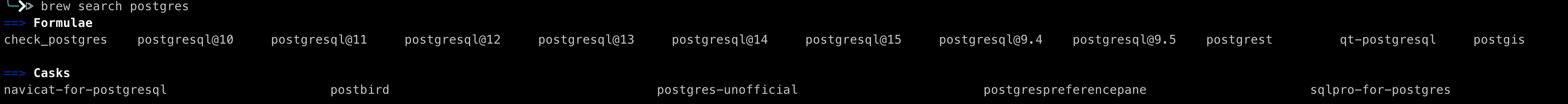
There are two types of results
- Foumlae: Command-line software
- Casks: An extension of
Homebrewthat allows us to install MacOS native applications (e.g., Google Chrome)
We can also search in browser: Homebrew Formular.
Install packages
brew install <package>
E.g.:
brew install tree
Homebrew will install tree in /usr/local/bin/ (we can verify that by typing which tree).
If we want to get more information about an (installed) package, we can use
brew info <package>
Install packages
brew uninstall <package>
List installed packages
brew list
Updating packages
Fetch the newest version of all the packages:
brew update
View the outdated packages:
brew outdated
Update/Upgrade outdated packages:
brew upgrade
Remove older versions of packages:
brew cleanup
Self-diagnosis
brew doctor
Install Mac applications
brew install --cask <package>
To see more information about the package (if you are unsure):
brew info --cask <package>
To visit the homepage of the package:
brew home --cask <package>